Recently, I want to share the private plugin with my teammates, rather than set them as public. I tried adding my organization GitHub private repos to Plugin Manager by adding a custom plist. But I had some problem:
- I keep my
packages.plistand plugin repos both as private, and I generate a fine-grained token for my account (organization’s owner with full access authorication). I can access my plist in terminal via
curl -s https://[TOKEN]@raw.githubusercontent.com/[ORG_NAME]/[REPO_NAME]/[BRANCH_NAME]/packages.plist
but when I paste the link into Glyhps’ preference, Glyphs shows The data couldn't be read because it isn't in the correct format. How can I access my packages.plist file if it is in a private repo?
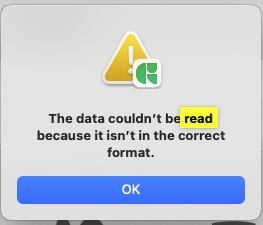
- If I set my
packages.plistrepo as public, and keep my plugin repos as private. When I past the link such as
https://[TOKEN]@raw.githubusercontent.com/[ORG]/[REPO]/[BRANCH]/packages.plist
Glyhps can read it and show my private plugin in Plugin Manager, however, after clicking install, It shows Failed to clone. Here is my packages.plist url format:
{
titles = TITLE;
path = "[PLUGIN]";
url = "https://[USERNAME]:[TOKEN]@github.com/[ORG]/[REPO]";
descriptions = DESCRIPTION;
},
and Info.plist in plugin package:
<key>UpdateFeedURL</key>
<string>https://raw.githubusercontent.com/[ORG]/[REPO]/[BRANCH]/[PLUGIN].glyphsReporter/Contents/Info.plist</string>
<key>productPageURL</key>
<string>https://github.com/[ORG]/[REPO]</string>
How to fixed the problem?
I’ve read the comments in Using Private and Local Plugin Repositories and Glyphs 3: Make Things You Love | Glyphs before. It seems that make own git server is the best solution.
However, me and my teammates are just beginers, we hope we can use Github for file management. Or If you have any good idea for sharing private pugins and scripts with each others, please leave some comments, thank you !