Hello, Adobe Illustrator has a “View with GPU” function, which can realize animation scaling and make the scaling smoother. I think this tool is really great. I hope Glyphs can update this function so that it can work perfectly with WACOM.
Glyphs uses the Apple graphics APIs that already use a lot if GPU acceleration. Adobe is using its own code to render stuff so they need to port that to use the GPU and need to add a toggle to enable (or better disable it if it is not working properly, otherwise why not enable it by default and don’t tell the user what happened just say that everything is faster now).
Is there any specific setup where it is not fast enough? I get 60–90 Hz on my new macBook but it should be at least above 30 Hz on most machines. And what does it have to do with the Wacom? Is it faster when you use a mouse?
I may not know how to reply, because I don’t know much about technology.
However, Adobe Illustrator used to zoom in and out in the same way as the current Glyphs. Later, with the “View with GPU” function, it was really great. It would be easier to use with Wacom. But after using Glyphs, I don’t need Wacom, because it’s really inconvenient. So I’m looking forward to Glyphs having this function.
Maybe what you want to express is, how to zoom more smoothly?
I didn’t find a native solution for now. Glyphs as a Mac App, more often we use touchpad gestures to zoom edit view. but this operation is not stepless, each step can only zoom to 110%. This causes some non-smooth zooming, and I have similar feelings in daily work.
Perhaps a different way to think about it is to make the step value freely settable. Let users test/choose according to the actual configuration of their own devices.
Can you so a small screencast how you zoom? What “step values” do you mean?
Zoom with fingers in Glyphs
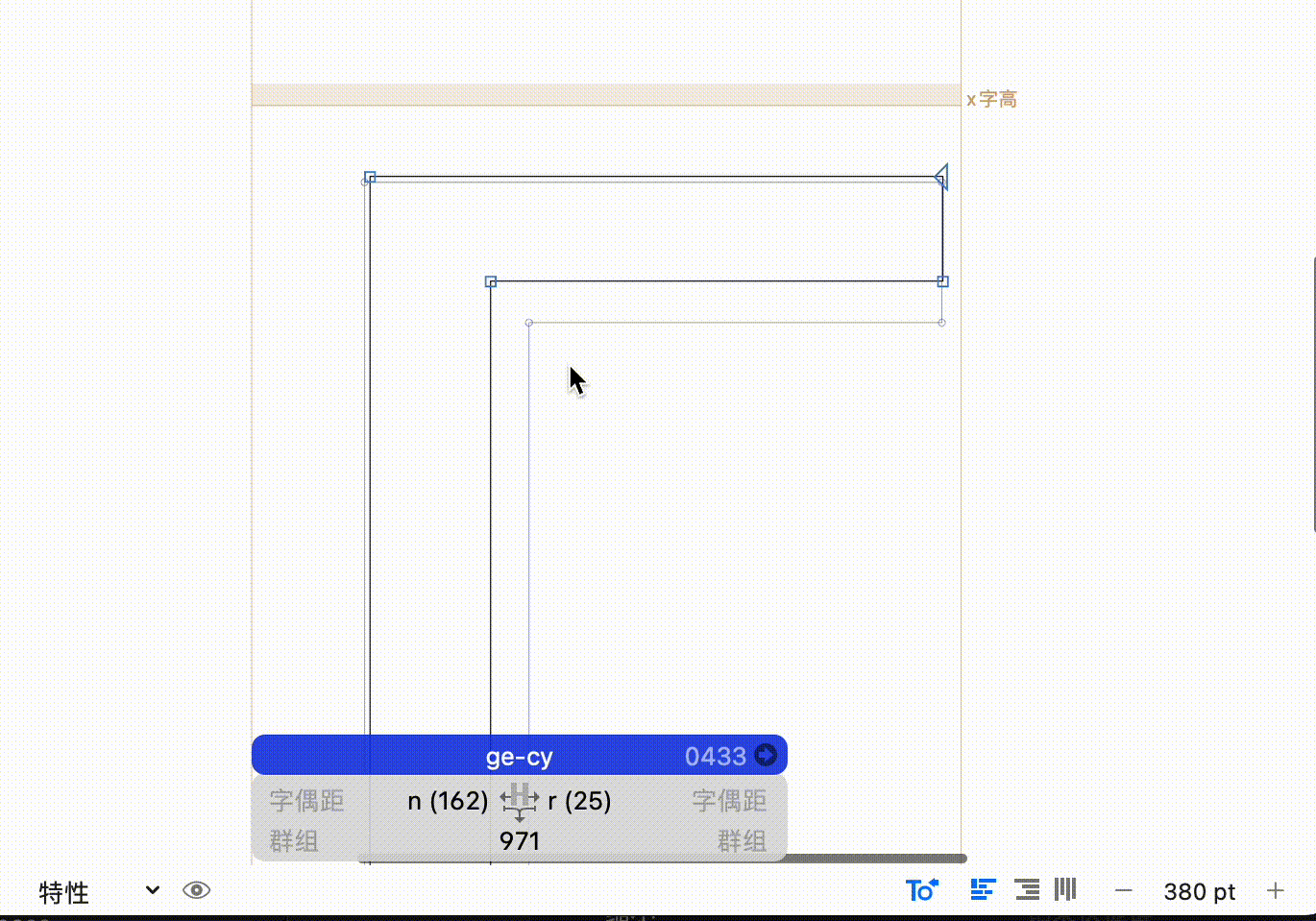
Zoom with fingers in Preview App, much smooth.
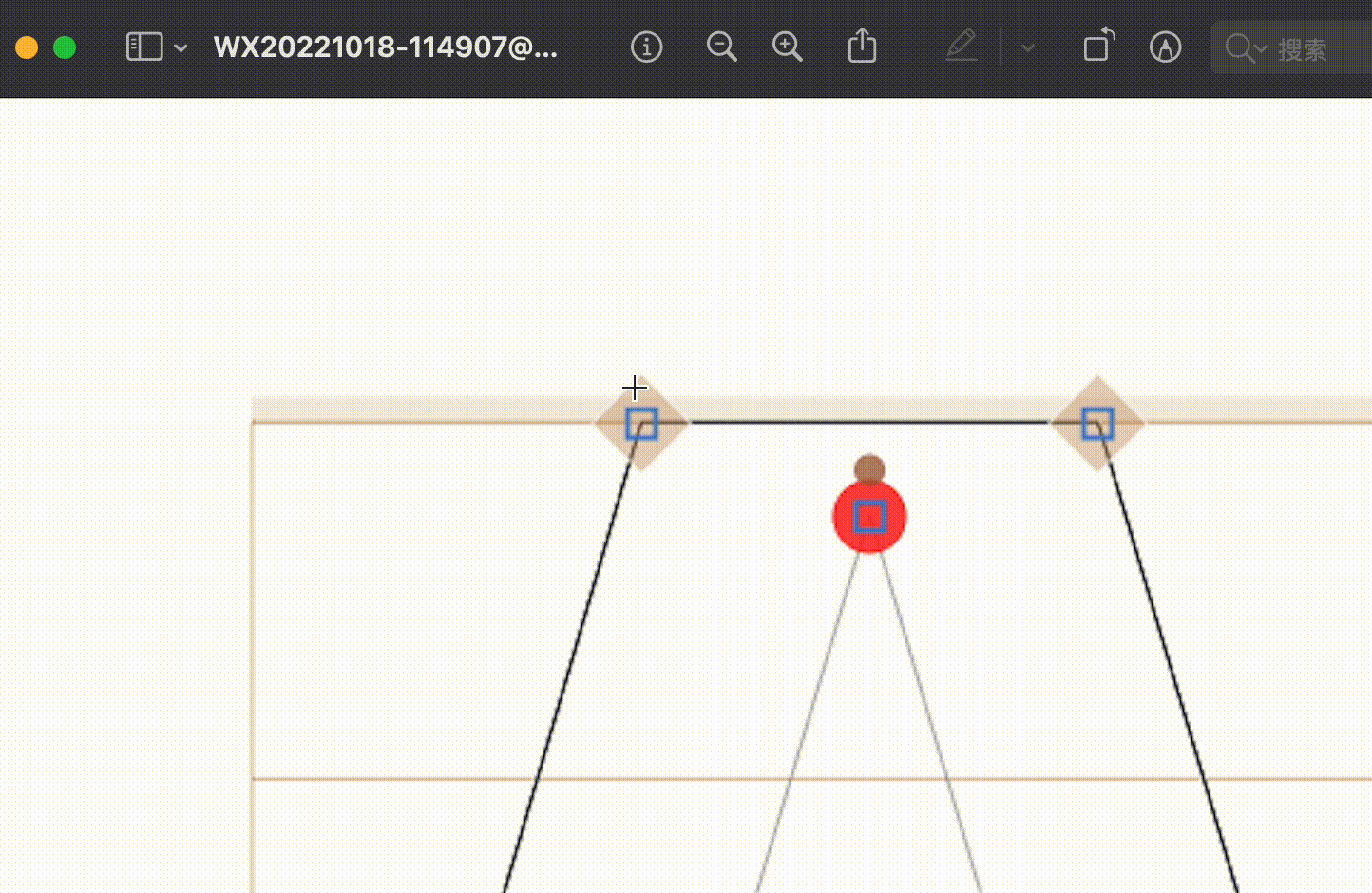
The zoom in preview is just an image. It can be scaled very efficiently by the GPU. In Glyphs, everything has to be redrawn because the nodes and the line width need to stay the same. This will always be a bit slower.
What kind of mac do you have?
Can you start Glyphs without plugins (hold down Option + Shift when you start the app)?
How many glyphs do you have in the edit view?
Even with around 30 letter in the edit view, I get 60 Hz refresh rate when zooming in an out (I have a MacBook with a M1 Pro so an older mac might be a bit slower but I should be still above 30 Hz on a five year old MacBook.
My Mac configuration is not high. In the following demonstration GIF, there are 1000 Chinese characters in the form of path, and there is a background character below. Gif does not speed up processing.
Open Illustrator and select “View with GPU”, press and hold “command+space”, click the left mouse button and slide left and right (sliding up and down is also acceptable), the view will be zoomed in and out quickly in a very, very, very slippery way, with a very large zoom range.
I don’t have touchpad. I usually use Illustrator’s zoom function with Wacom, which is really great.

In the gif, it looks like that if you zoom in it will be blurry and redraw when you stop zooming. So they do it exactly as Preview does it, just use a snapshot of the screen and zoom that. I can’t do this as there are too many interface elements that would look strange and jumpy. By the way, for me, in Illustrator zooming in and out using the trackpad two fingers and Option key is super jumpy. Command+Space plus dragging left and right is indeed very nice and smooth. But it is hiding selections and nodes.
I just had a look at the code and it turns out that I had added a small threshold that would skip some screen updates to preventing the system to overload. But a bit smaller threshold still seems to do the trick and make the zooming much more smooth. But it might not be as smooth as in Preview. So thank you for your insistence to make me look into this.
Yes, many paths will be blurred, but not absolutely, depending on the number of paths and scaling speed. I like this function because I think it can work perfectly with Wacom. I think Wacom is more efficient than the mouse.
Ha ha, I’m very happy to communicate directly with the developers of Glyphs. Thank you for your reply. I hope Glyphs will be more compatible with Wacom, because I don’t want to design fonts with the mouse all the time.
About the Wacom.
Who exactly do you use it to zoom?
I understand that a bit jumpy zooming doesn’t look nice. But how is it limiting you designing?
The limitation of the design is the function of the software. If I use the mouse to operate, I prefer the Illustrator’s zoom method, too. It just happens that I often use Wacom, which highlights the convenience of GPU zoom mode.
I was asking specifically how you use it that I can replicate your interaction and see it I can improve it. So can you explain, step by step how you use the Wacom what modifiers and gestures you are using.
I remember zooming to be pretty frustrating when my Mac spec was low. How about adding a low-power option to reduce draw calls? (i.e. redraw only after zooming input is released, until then only rescale the rasterised image of the viewport)
With the current setup, that is not possible. But we plan to change it already. Then we could optimize the redraw interval.
I just uploaded a new versions that might slightly improve the zooming. Can you try if you can see a difference (you need to active cutting edge versions to get the update).
This upgrade is great! I can observe a significant zooming performance improvement.
Hi,
I am also struggling with this “zooming-thing”! ![]()
Cheers,
Rolf