The shortcuts for previous/next layer and master were not working for me, so I tried recording them again in settings. This worked, but I noticed the shape of the arrow keys in the menu changed. In the screenshot, the default is above and the working ones below. It’s interesting because I never had an issue with shortcuts using the left and right arrow keys, like for spacing and kerning. I’m using Glyphs version 3247 on macOS 13.6.4.
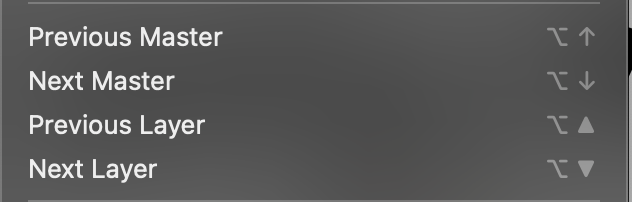
Edit: I just realized this causes a conflict with moving nodes, so perhaps there was a good reason for it? But as the default doesn’t work, now I need to think of an alternative.