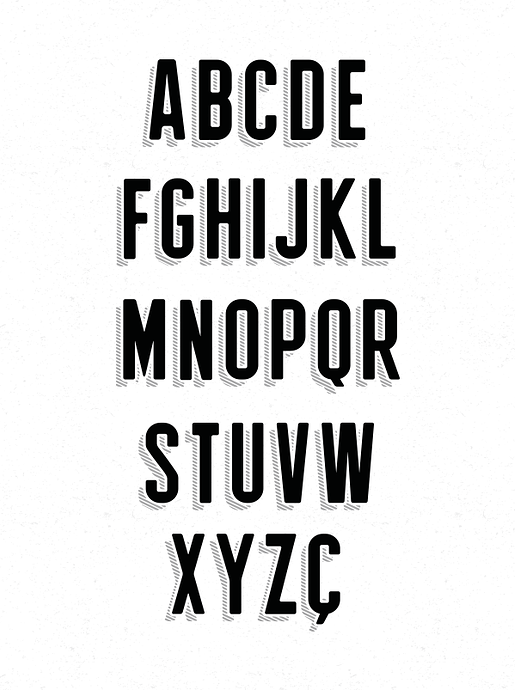Confession time: I’m afraid that I have never done any programming at all, so even the basics would take some mastering. This is one of the reasons getting things like ligatures to work in FontLab was, for me, overly complicated. If it hadn’t been for Mark Simonson’s help FontLab would have defeated me. (Glyphs is so much more user-friendly!)
I do think this would be a very powerful plug-in, so if anyone wants to have a go I’d be eternally grateful. And happy to buy it.
Adding effects in Illustrator or Photoshop then importing is very time consuming, even though the results can be very effective. This is how I did some of the distressed wood-type fonts from years ago. A filter added at export is a massive time-saver, especially for a large family, even if the exported weights then need to be tweaked individually,
The manner in which several filters can be applied at export is a great model. The operations that I’d like to see added in this fashion are:
Any XY transformation
Any pathfinder operation
A duplicate path operation (so it can then be offset)
…and the (I assume) more difficult part:
Applying any filter only to specific paths. (The mock-up in my original post illustrates this). Can any filter tell the difference between each path in a multiple-outlined letter? Could an effect (for example) only be added to the interior path of an outlined glyph (as in my mock-up), or just the drop shadow? How would the filter know which part was which?
Like I say, I’m no programmer, but might it be possible to get around this simply by using separate layers, so each is then easily addressable by subsequent filters, then the layers flattened at the end for the final exported version?
In my dreams, the interface would look something like this and work font-wide, with a preview so you can see what’s happening:
- Duplicate outline to a new layer. (Repeat as needed).
- Apply filter to any specific layer. (Filters would include things like “offset curve”, with options like “Noodler” but with the addition of a corner style option; Move x, y; Roughen; Round corners, whatever - maybe an option to write your own!. One filter could use a texture placed in a non-exporting glyph to knock out of the layer as a pathfinder operation (bit like the Pixellate plug-in).
- Set certain specified layers to affect other specified layers using specific pathfinder operations (e.g., Layer 2 knocks out of Layer 6, Layer 3 unites with Layer 1, etc)
- Repeat any of the above operations as required.
- The order that the above happen can be changed by dragging, duplicating, etc in the interface.
- Once perfected, you copy and paste into the “Custom Parameter” field as before.
- Export.
I think that’d be pretty useful and versatile.