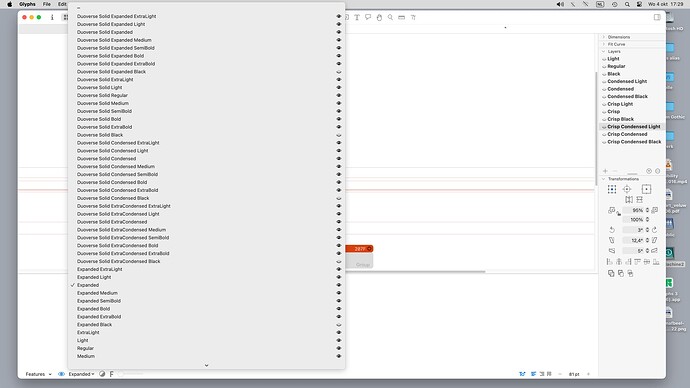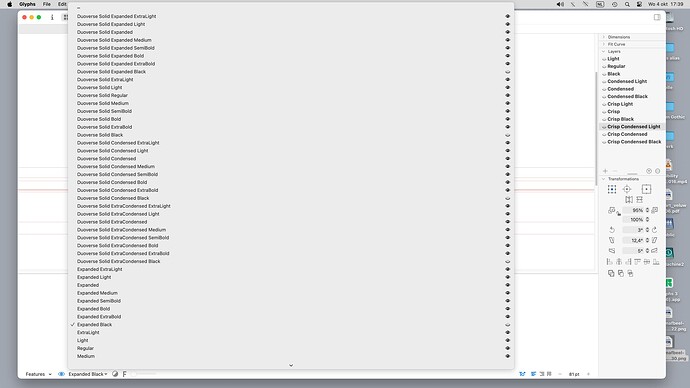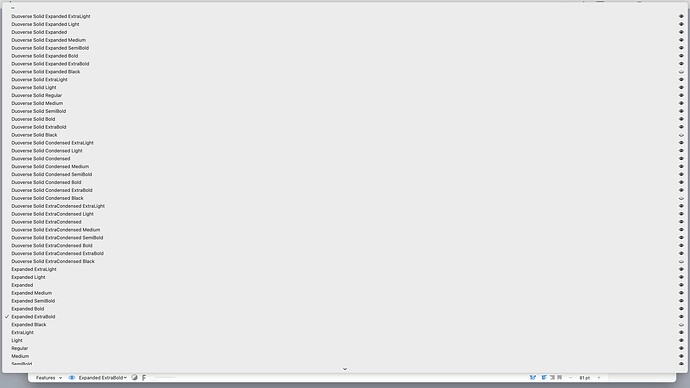Before updating macOS to 14.0 Sonoma, any know issues?
There appear to be some graphics issues in Sonoma, see this thread:
The Exports pop-up in the preview area is broken. It is slow to appear and it appears that the little eyes drift to the right. After a couple of times the pop-up is as wide as the screen, then the eyes disappear and the pop-up about 2/3 screen width. Unfortunately I cannot make a screenshot with an active pop-up.
I have an Intel mac-mini. It happens with 3.1 and the latest 3.2.
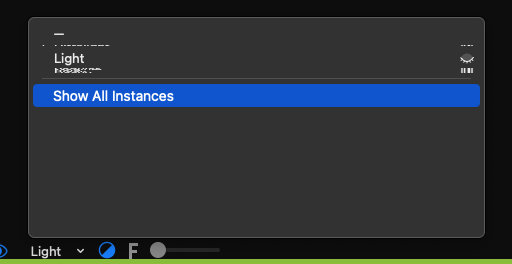
I have that too.
Thanks for your messages. So, what is the last macOS for a stable Glyphs3? And do know if it is possible to update to a specific macOS version?
MacOS 13 is out for a year and there where no complains about it.
I just tried it myself. And I could see very rarely the jumping in Edit view. Visible but certain useable.
The instance popup was too tall the first time I opened it. Each next time I opened the popup it was fine.
@jelle_bosma can you send me your file that shows the exports popup problem?
One my one machine, I get the jumping all the time. On my other machine, I can’t reproduce it at all. I haven’t found out what may be causing it yet, if it has something to do with plugins, hardware, etc. …
What machines are those.
Both are Studio Macs, one with M1 Pro, one with M1 Ultra processors. The screens are also different.
I managed to make a screen image with key-combination:
First time I try the pop-up: it is slow to respond but looks OK and I can change the selected entry for preview. The second time I try the pop-up, the eyes are offset. For the first line the eye is where it is expected to be. Then for each additional line it steps to the right. For the entry at the bottom it ends up where the screen image shows it. As soon as I touch the keyboard to capture the screen, the eyes move to align with the last. So it looks weirder as the images suggest ;-(
I have 128 exports. I’ll try prepare a test version of the file.
Second selection of pop-up image
Third selection
After a while the pop-up looks like this:
I get the jumping a lot too. But still couldn’t reliably reproduce. Though when it occurs, it is always connected to a mouse click.
I think it has to do with the screen area that has to be redrawn when you select something with the mouse. When there’s a grid visible in the background: no jumping (because I assume the grid causes the full window to be updated?), but when there is no grid, and most of the edit window background is white, the jumping starts when the mouse is used to make a selection rectangle.
For what it’s worth: an unfashionable Intel Mac shows the bumbs too.
I just uploaded a new version that might have improved it. Didn’t test it, yet.
No improvements for both issues in 3222, I am afraid.
I still can’t reproduce the jumping on my office machine. Maybe the display does have an effect on it? Both are non-retina, but with different resolutions.
I see no difference for the two defects comparing 1920x1080 and 3840x2160 displays (through HDMI).
The display bumbs seem to be fixed in the MacOS 14.1 that arrived this morning. Looks as if it was an Apple bug. The pop-up menu issue remains. Hopefully there is a Glyphs fix.
With the new Glyphs version the pop-up menu still shows the shifting eyes, but the shift no longer gets worse every time the gadget is used. And the long pause is gone, so it works fine: Thanks for the fix!
Could you post a screenshot of what it looks like now? It looks correct for me on 14.0.