I didn’t find it too. I think @mekkablue is coming 
Hello I’d love to join too!
See you on Zoom:
Updated Link: [link removed]
Just updated the link.
that was great, thanks a lot for your time
So now I need to update some old scripts for G3… 
Update:
 mekkablue > Kerning > New Tab with Overkerned Pairs
mekkablue > Kerning > New Tab with Overkerned Pairs
 mekkablue > Kerning > Auto Bumper
mekkablue > Kerning > Auto Bumper
Thanks Rainer!
was recording both, 1h tutorial and 1h Q&A.
unfortunately everything is mute!
(am a no-brainer with quicktime screen recording)
so if any other has recorded as well, you better upload.
if no other video there is, I can upload the “Silent film”. (you can see the Screen and Rainer’s gestures, imaging him speaking  )
)
I think I heard that there was more than one person recording!?
Thank you so much for this Rainer!!! My internet died… so I didn’t manage to connect to the second part on the Q&A. But thank you for taking the time to explain your process. Have a wonderful weekend!
Praying someone recorded this 
I recorded the audio. Not the greatest quality but better than a silent film. If no one else recorded it, I can send that to you.
Thanks for the mail!
Will wait if someone else has a better recording.
If not, on Monday i‘ll merge everything 
Maybe we should do it another time with all the scripts updated for G3.
Here are the download links to the videos:
- Demo (1.6GB): https://we.tl/t-GDjttC4fZW
- Q&A (1.3GB): https://we.tl/t-I3GgwF1slw
Dear Rainer, thanks for yesterdays’s kerning session! I am using your script New Tab with all Group Members. It works fine for for me because my typefaces includes many accented characters including Vietnamese. My current task is to check all inconsistencies such as exceptions. Is there a way to detect kerning pairs with opened lock in that New Tab? I tried to install Show Kerning Values as I thought that could solve the issue. It installs, but only in Glyphs 2 and not in Glyphs 3. Unfortunately I cannot go back and forth to Glyphs 2 to solve the kerning issues. Any advice?
I think WeTransfer is on to us ![]()
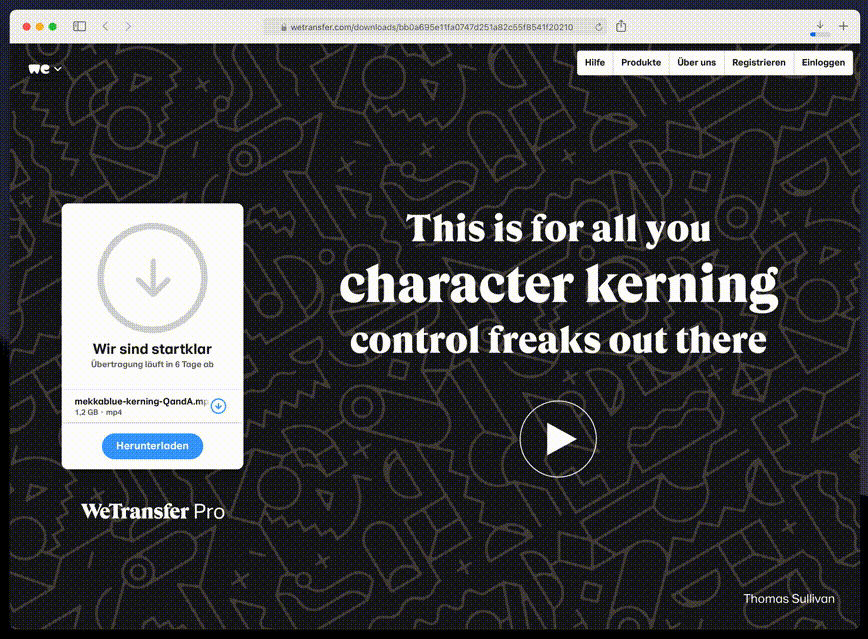
Managed to put Show Kerning Values in the right folder for Glyphs 3. Kerning values do not show up though. Glyphs.defaults[‘com.mekkablue.KernIndicator.offset’] = 100 does not seem to run either?
Remove the manually installed plug-in from the folder and install it through the plug-in manager. I’ll double check the plug-in in the meantime.